|
free mp3 batch converter - batch audio convert - a little application to encode / decode your audio files collection - bundle
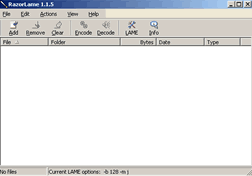
Are you looking for a free, good and easy mp3 batch converter?
RazorLame is a so-called "front-end" application for Windows for use with LAME, that is an OPEN SOURCE and great MP3-Encoder: it's very fast, it produces high-quality files, has many advanced features (like Variable Bitrates and Joint-Stereo).Unfortunately, it LAME comes as a command line utility, and that is where RazorLame comes in: It provides an easy-to-use graphical user-interface which makes MP3-encoding even easier.
-Download Razorlame audio converter for free. (only 324 Kb!!)
-Then you should download LAME MP3 encoder.
-Inside the Razorlame application you will specify (menu:EDIT/OPTIONS) where Lame.exe resides on your PC.
-You should collect the files you want to be encoded. You can do that by using
the Choose Files menu entry or using drag-and-drop: Simply drop some files or folders onto the list. (You can then remove selected files or also clear the whole list with the Clear List command).
-
Once your all set, simply press the Encode button. A window will show up showing the status of your encoding session. You can minimize the whole application by pressing the minimize caption button. You can interrupt the process by pressing Cancel. You'll be asked if you want to stop encoding immediately, or if you want RazorLame to first finish the currently process
-
You can decode your MP3s back to WAVs again the very same way you've encoded them; just choose the mp3s you want and press the "Decode" button.
|




